HP Prime |
Introduction Principal Features Emulators Availability Books Datafile Articles Programs Links |
Introduction
HP Prime is the latest scientific graphing calculator aimed at the high school and college/university market. Its headline grabbing unique feature is a colour, touch sensitive screen. Introduced in Autumn 2013, the HP Prime costs around £105 or US$150.
The HP Prime is a radical departure from recent HP calculators offering a multi-touch colour screen, significantly improved processing power from a 400MHz ARM CPU and a mobile phone rechargeable Lithium-ion battery. Wireless capability is not provided as standard (unlike the HP48/49/50 series) but through an optional USB adapter. This adapter does not run 802.11 Wi-Fi protocol but a proprietary HP standard which only supports master/slave configuration. This allows teachers to instruct all HP Primes in a classroom to disable or enable specific functionality through the HP Classroom Manager software running on a teacher's PC. HP Primes cannot communicate directly with each other wirelessly.
The HP Prime uses the Aplet approach first introduced with the HP 38G and most recently continued with the HP 39gII. Pressing the Apps button displays the available apps, dragging your finger up and down the screen scrolls through the available list and tapping an icon launches the app. You can also select the app you want with the cursor key. The touch screen also allows you to pinch or un-pinch in the Spreadsheet app to change the size of cells, and in the Advanced Graphing app you can change the scale of the graph.
Programming is in 'HP Basic' (i.e. not BASIC). The Prime implementation makes full use of the ARM processor to run programs very quickly and includes nice features such as the ability to retain comments in the code. The language has been improved upon from the HP 38G original, but remains better suited to writing on a PC and transferring to the calculator rather than writing directly on the calculator.
Principal Features
|
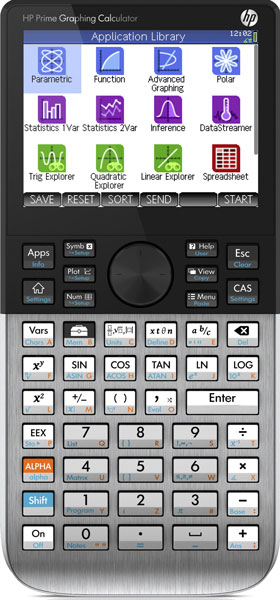 HP Prime |
Emulators
The official HP Prime Virtual Calulator for PC along with latest firmware and documentation is avaiable from ftp://ftp.hp.com/pub/calculators/Prime.
For PC users, a Pre-release emulator is available here. Note that this does not exactly replicate the HP Prime.
Availability
The HP Prime has been available since Autumn 2013.
Books
The latest HP Prime documentation is avaiable from ftp://ftp.hp.com/pub/calculators/Prime.
HP Prime Graphing Calculator Specification by HP
Full specification.
HP Prime Graphing Calculator User Guide by HP
The official HP User Guide for the Prime.
HP Prime Graphing Calculator Exam Mode by HP
Details for teachers to configure HP Primes for examinations by disabling certain functionality.
Datafile Articles
| Title | Author | Datafile |
|---|---|---|
| Introducing HP Prime | Bruce Horrocks | V32N2P14 |
| HP Prime : A Programmer's View | Mark Power | V34N1P4 |
| Emulators on the HP Prime Part 1 : Chip-8 | Mark Power | V34N1P4 |
| Emulators on the HP Prime Part 2 : Turing | Mark Power | V34N1P4 |
Programs
HP Prime Chip8 Emulator including H.Piper, Breakout, Lunar Lander and other games
HP Prime Equation Library by Eddie Shore
HP Prime Equation Library with improved help text display from Datafile V35N1
HP Prime Racer Game by Mark Power
HP Prime Solitaire Baker's Game by Mark Power
HP Prime Turing Machine Emulator by Mark Power
Links
HP Calculators